
Chess Club Review
Title
Chess ClubPrice
$14.99 USD
Release Date
TBDLength
20hrs+Reviewed On
Quest 2
Jump to Full Review
Let’s get started on this Chess Club VR Review.
What is Chess Club VR?
Chess Club VR is virtual reality chess. Sci-fi and fantasy films frequently display magically animated chess boards. Wizard chess is Harry Potter, Dejarik (or Holochess) in Star Wars. They are a source of wonder, amusement, and “magic or the future” for anyone who sees them.
Chess Club VR brings this to reality in a real animated Harry Potter-like wizard chess game in VR. This is also a normal classic option to play.

Who Makes Chess Club VR?
Chess Club VR is developed by Odders Labs. They are also the creators of the bend your body through the wall fitness game, OhShape.
Which VR Headsets is Chess Club VR Available On?
Chess Club VR is available on Oculus Quest 2.

Chess Club VR Tutorial
Unfortunately, there is no tutorial. There is nowhere to read the rules or learn them. You will need to have a basic understanding of the game of chess before you play Chess Club VR. Although when you pick up a piece, the board will highlight the squares you can move to which can be helpful when learning.
Chess Club VR Review Gameplay
The main menu is something out of an M.C. Escher painting. Pieces move around the world.

In front of you will be many chess pieces, and this area doubles as the menu system. In the middle area, you will be able to select from various AI opponents – from Try Out to Grand Master. This is a great way to jump in and get started on figuring things out and getting familiar with the game.
After selecting an AI, you will be presented with a menu and many options.
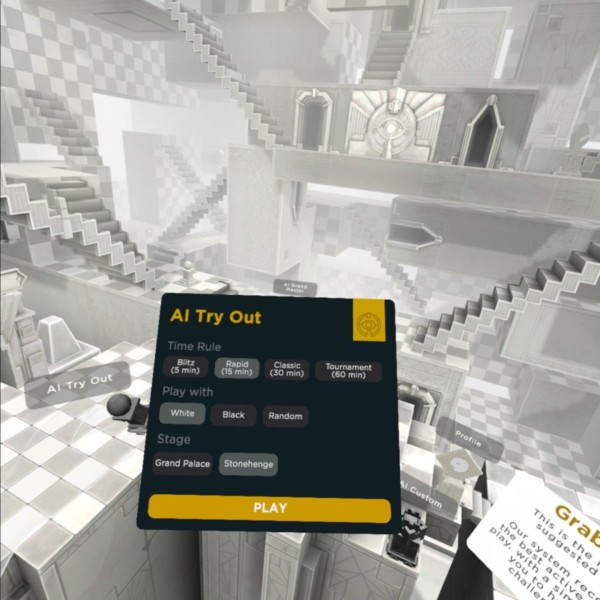
Timed Chess
There are many different play styles of chess and timed games make sure they do not go on forever. When the turn is yours, the clock on your side will count down until you move your piece. When the animations are happening in-game the clocks will be stopped. If you run out of time on your clock you will lose (with a few exceptions).
This is obviously a bit more difficult when playing against an AI player who has their entire computing power to draw from but is helpful in keeping multiplayer experiences timely.
You are also able to pause the AI games, leave them, and then come back to them at any time from the “games in progress” piece on the main menu.
Stages or Worlds
There are two worlds to choose from – Great Hall and Stonehedge.
Great Hall is your typical chess experience in a fancy grand hall room. There is elegant furniture and a wealthy feel. The chessboard is one everyone is familiar with and it includes the board letters and number locations along the sides. There is no animation of the pieces.
Stonehedge is the magical wizard chess experience we mentioned earlier. The pieces come to life when you move them and they attack each other in front of your eyes. The location looks like you are playing in the middle of Stonehedge with magical symbols around. It’s really quite fantastical.
I hope to see some more worlds and board choices in the future.
Hand Tracking Controllers in Chess Club VR
Yes, you can use hand tacking in Chess Club. You don’t need to use your controllers for this experience. You can use hand tracking to select the pieces and navigate around the menus. It works best if you grab the pieces with three fingers – index, middle, and thumb. This really makes the game feel ‘real’.

Occasionally using both the controller and the hand tracking caused me to misplace pieces. It would click off at the last moment to another square. That’s pretty frustrating, but I became more careful after this happened a few times.
Advanced Chess
If you are a more advanced chess player, there are many features built-in here for you. You can keep track of your moves. The game also ranks you with ello (the score for how good at chess you are) as you play against other players and computer components. You can improve your skill and keep track of how you are doing all from the main menu.
At the end of the game you are presented with a summary of how you did, how many moves, and how many pieces you captured.
Chess Club VR Graphics
This is really the highlight here. There are many VR chess games out there (but this is the first on the Oculus Quest), but Chess Club really ties into that Wizard Chess feel from Harry Potter. The Stonehedge world and its chess pieces are little creatures that move and have attack animations and sound effects.
Even the normal Grand Hall experience is nice to look at and gives you a sense of regal importance.
Chess Club VR Multiplayer Experience
You can play with your Oculus friends who also have the game. On the left side of the main menu, your friends will appear. You can pick up and select their pieces if they are logged in and challenge them to a game. You will be able to use in-game voice chat with your friend to discuss your Chess experience, or you can of course remain silent.
On the right side of the main menu, you will see other random Oculus players you can challenge. Simply pick up the piece and wait for them to accept. You will then be able to play against a real person.

This is pretty much everything you are looking for in a multiplayer VR chess experience.


Who Will Enjoy Playing Chess Club VR?
Chess Club VR is rated E for everyone. This means younger and older players alike can enjoy the chess experience. Multiplayer has voice options, but that is completely optional and not required.
Can you play Chess Club VR Sitting Down?
Yes! Chess Club is likely to be played sitting down. You can also play it lying down or standing if you prefer, as long as you can reach the board and its pieces.


Does Chess Club VR cause motion sickness?
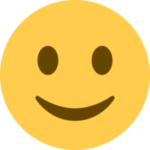 You play Chess Club VR in a stationary environment like you are sitting across from a table. There is no in-game movement or teleportation. You only need to select the piece on the board with your hand or the controller and move them to a square.
You play Chess Club VR in a stationary environment like you are sitting across from a table. There is no in-game movement or teleportation. You only need to select the piece on the board with your hand or the controller and move them to a square.
Chess Club VR should not cause any motion sickness issues.
Final Thoughts On Chess Club VR Review


