Does VR motion sickness go away? 10 Tips on How To Stop VR Motion Sickness
You too can overcome those motion sick feelings
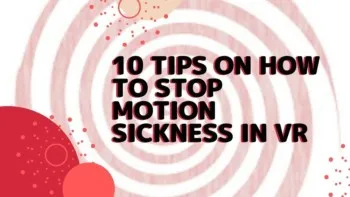
Does VR motion sickness go away? Can you learn how to stop VR motion sickness? Is it possible? YES! Read on for everything you need to know about those upset stomach feelings from the VR roller coaster game.
So you just got a shiny new Oculus Quest 2 and you are very excited to start exploring virtual worlds. You are midway through exploring a fun new game when it hits you. This weird, queasy feeling in your stomach and head.
Virtual Reality motion sickness is a very real thing. It is estimated that after only 15 minutes anywhere from 40 to 70 percent of people may feel the effects of motion sickness when first starting out. Let’s go over the top tips for how to stop VR motion sickness.
Table of Contents
- 1 VR Motion Sickness Symptoms
- 2 Why does VR Motion Sickness Happen?
- 3 10 Tips for How to Stop VR Motion Sickness – Or How to Get Your VR Legs
- 3.1 Easy Does it
- 3.2
- 3.3 Aim a Fan on you while you play
- 3.4 Eat Ginger, Chew Some Gum, and Use some Oils
- 3.5
- 3.6 Focus on a fixed point
- 3.7
- 3.8 Turn your head when you are making turns
- 3.9
- 3.10 Use the in-game controls to your preference level
- 3.11
- 3.12 Start with minimal in-movement games
- 3.13 Try Seated Games First and Then Stand
- 3.14 Use Anti-Nausea Drugs
- 3.15 Do not Eat and Play VR
- 4 Final Thoughts On Tips For How To Stop VR Motion Sickness
VR Motion Sickness Symptoms
Sometimes these feelings start right away, Sometimes these symptoms don’t happen until hours after you have stopped playing VR. Some users get VR motion sickness quite badly, even physically throwing up. Many users who have never had motion sickness in ‘real life’ before may experience it in VR. Likewise, if a person has motion sickness in a car or on a boat, it doesn’t mean they will experience it in VR.
- Nausea
- Vomiting
- Dizziness
- Headache
- Sweating
- Lack of Balance
- A general feeling of being “off”
I personally had used a lot of VR over the years, and never felt any motion sickness, then something changed when I got my Oculus Quest 2.
I was using the Quest 2 more than any other headset I had previously used. It was supposed to be great for motion sickness, but shortly after trying out a roller coaster experience, I started feeling pretty horrible. After that, almost every time I tried to play my Quest 2 for that first week, that horrible, sinking feeling in my stomach would come back.
I was scared and concerned. Would I ever be OK in VR? Does VR motion sickness go away? Why did this motion sickness suddenly start happening? Let’s break it down.
Why does VR Motion Sickness Happen?
A little bit of information on why you might be feeling this way. Just learning a little bit about VR motion sickness is said to actually help a lot of people WITH that motion sickness. Really!
The leading theory as to why motion sickness in VR happens is called sensory conflict. Basically, it means what your eyes are seeing is not matching up with your muscles, skin, body balance, and inner ear.
Some experts believe that nausea and vomiting are your body’s natural way of correcting this disconnect your body is feeling. Because in human history, you obviously must have consumed bad, hallucinating, toxic food right? Why else would your feet be flat on the ground but your head is spinning around?
Some users also become aware that they need glasses from using VR. If you need to wear glasses either for distance OR up close, you should use them in VR to see if they help with VR sickness.
The debate will continue, but in the meantime let’s get tips on how to stop VR motion sickness.
10 Tips for How to Stop VR Motion Sickness – Or How to Get Your VR Legs
In real life, some individuals feel seasick on boats due to the rocking of the ocean. Eventually, they get used to the feeling and get what is known as their getting their “sea legs”. Many VR users report that after they get their similar “VR legs”, then they can use VR headsets for extended periods of time without any issues. How to get your “VR legs”? Try some of these tips.
-
Easy Does it
This will be said a lot around the topic of VR motion sickness but when you first start, you may need to take some breaks. Easy does it. If you start feeling sick, take the headset off and give yourself a break. That break might be 5 or 10 minutes, or it might be for the rest of the day. Listen to how you feel and act accordingly.
It is important to note here that you should not “power through”. This does not work and it will likely make you have more sick feelings. As soon as you notice that off feeling, say goodbye to your friends and take the headset off. Trust me.
-
Aim a Fan on you while you play
Although this one sounds a little weird, having a regular house fan blow on you while you are playing in a VR headset makes a world of difference. This was the best tip for me when I was battling it.
It is possible the breeze makes your body feel more like it is actually moving around, and then you don’t end up feeling that nauseous feeling. Many VR users have reported that this tactic works to stop motion sickness in VR.
-
Eat Ginger, Chew Some Gum, and Use some Oils
Again, this seems like one of those rumors you might see on a Facebook meme, but eating a small ginger candy or chewing on a piece of ginger while playing VR has been reported to have great results.
Ginger ale has long been used as a comfort when people have an upset stomach and are not feeling well. The same thing applies here. Order some of these cheap ginger candies from amazon and give it a try. Other users have had success with regular chewing gum much like you do when a plane takes off. Many also swear by putting some peppermint oil on their temples or wrists.
Buy On AmazonGIN GINS Original Ginger Chews – Natural Fresh Ginger Candy by The Ginger People – Individually Wrapped Healthy Candy – Original Flavor – Large 1 lb Bag (16oz) – Pack of 1- 100% NATURAL GINGER GOODNESS: Made with more fresh ginger than any brand, GIN GINS deliver bold flavor in every chew. A better-for-you treat to satisfy cravings or soothe your stomach. America’s #1 ginger candy!
- CONVENIENT: Individually wrapped ginger chews for your gym bag, purse or car—always within reach. Perfect for road trips, boat rides or flights, these spicy-sweet treats delight ginger lovers and help ease queasiness.
-
Focus on a fixed point
If a dizzy feeling starts happening in-game, pick one point on the screen and focus on it for a few moments to see if it passes. Another option some people like is to temporarily close their eyes. For some people, these things make it worse. Try and see if either works for you.
Remember you can and should take the headset off if the feeling continues beyond a few moments.
-
Turn your head when you are making turns
We tend to feel motion sickness in VR when we make unnatural movements like looking to the side in a game when we are still facing forward in the real world.
To help with this and if the game controls allow it, try to remember to actually turn your head to the side when going around a corner. This will help you feel more in sync. Many games will have a setting for turning usually called – Point-click or Snap turning VS Smooth turning as an option to help with this.
Point click turning is a more abrupt turn that can help with motion sickness feelings. Smooth turning is more of a slow pan movement and it can be hard for many until they get their “VR legs”. Many experts feel this is because in the real world, your eyes will look a direction first, and then your head and body will follow. This movement is a closer mimic to how a point click turn works, as opposed to a smooth gradual pan around a corner experienced with Smooth Turning. Many gamers prefer the smooth turning option though as they feel it is a ‘more immersive experience’. What you choose is a matter of personal preference.
-
Use the in-game controls to your preference level
VR game developers are aware of motion sickness issues and many code special features into the settings of the game to stop motion sickness in VR.
Many games will offer an optional “visual blinder” setting. This will dim the corners of the screen to a smaller circle when you are moving, and then disappear back to a full-screen experience when you stop.
There may also be an option for ‘teleport movement’ instead of a ‘free world movement’. Teleport movement allows you to move the joystick and a ring to “teleport” to where you want to go instead of virtually walking there with the joystick in the game. Most users report the teleport movement experience makes you feel next to no motion sickness feelings in VR.
If you know VR sickness is something you experience – Choose teleportation for movement and snap turning under the settings of the game for the best ways to combat VR motion sickness.
-
Start with minimal in-movement games
There are definitely some games that should NOT cause motion sickness issues. These games will help build up your tolerance. They will have little or no in-game movement and you will be in a stationary spot.n If you are moving at a constant speed in one direction, without many turns or jumps, you may feel less motion sickness.
This is why contrary to popular belief, showing a new VR user a roller coaster demo is NOT a great idea. With all its up and down, hills and loops, MOST people will feel motion sickness.
A game like Beat Saber where you stand stationary and have the blocks fly towards you is good for most people. Real VR Fishing or In Death Unchained offers good controls. Even Netflix, Amazon Prime Video, YouTube, or Big Screen can help you get used to the VR experience with less chance of motion sickness.
-
Try Seated Games First and Then Stand
Much like the last point, the type of experience that you have in VR may determine your success. Try simply having a seat. Because you are sitting down it can help you feel more solid and grounded. As you get more comfortable, then you can try more of the standing and move-around experiences.
-
Use Anti-Nausea Drugs
Many users take an anti-nausea medication the first few times that they play VR to help them get their “VR legs”. Something like Gravel(Canada) or Dramamine(USA). This drug can cause users to be sleepy though, so take it with caution. If you generally respond well to these drugs, or you’ve tried everything else, it might be an option for you to explore stopping motion sickness in VR.
Buy On AmazonSaleDramamine Motion Sickness Relief Less Drowsey Formula, 8 Count (Pack of 1)- Dramamine Motion Sickness Less Drowsy tablets relieve motion sickness symptoms with less drowsiness for up to 24 hours
- Long-lasting formula that treats and prevents nausea, dizziness and vomiting; a must have for your vacation essentials
-
Do not Eat and Play VR
Sometimes having a big meal and then sitting down to play VR games is something that can contribute to motion sick feelings. Much like the “swimming rule”, of waiting after eating before going in the water, you can try to apply the same thing to VR usage. It might be best to wait 30 minutes to an hour after eating before jumping into your VR headset. Some people find they can eat without issue, but again, this might be an issue when you first start.
Final Thoughts On Tips For How To Stop VR Motion Sickness
Does VR motion sickness go away? Most People DO Successfully Get Their VR Legs with time.
Although it may seem very overwhelming when you first start in VR, keep with it. I started this article off by saying, I personally was not feeling great for the first few weeks. Many of my friends had no issue and were still playing the games while I had to tap out and take breaks. It was very frustrating. I stuck with it and slowly built up to longer play times by using some of the advice in this post to stop motion sickness in VR.
I can now say that I have my “VR legs” and those dizzy feelings are a thing of the past. It took me about 2 weeks of playing pretty regularly and taking breaks before it happened for me. Then almost magically, I was able to use VR without any motion sickness issues and it hasn’t returned. VR users on the internet report similar results. Keep with it and you will likely get your VR legs and Stop VR Motion Sickness too!
Last update on 2025-04-12 / Affiliate links / Images from Amazon Product Advertising API