
AMD’s AM3+ Socket design had been around for a long time. A modification of the original AM3 socket introduced in 2009, it first fired up in 2011. That’s over 5 years ago (as of this writing). Almost antique in the PC world. Technology changes at a heartbeat. Generally more efficient, faster and advanced processors will normally render a chip socket obsolete with 2 to maybe 3 years tops. But the 900 series chipsets for the AM3+ platform just keep handling more features every year. That’s good news if you are an AMD fan or have invested in their tech. It means that Phenom II you bought 7 years ago, is going to drop right in here if you are so inclined. Here’s a link to which CPU’s are supported.
This year almost every motherboard manufacturer that produces AMD boards, is bringing a host of the latest technologies to their offerings. Today I’m presenting an overview of the Gigabyte 990FX Gaming motherboard from their G1 series lineup. The G1 series is the enthusiasts, no holds bar, top end line. From style to features, it’s designed to perform as good as it looks. Stay tuned as I will be reviewing that performance over the next few weeks and I’ll let you know how it went. But for now, lets see what this particular board has to offer. The front of the box embraces their new gaming series branding nicely. Red ,black & silver with white letting it provides a contrasting look and eye catching.

The rear of the box gets busy. Listing it’s new features and comparisons to other tech, it provides a wealth of information to process. While busy in appearance, the layout is not too bad. It even makes for a certain flow as you process it all. Strongest points highlighted is the USB 3.1 speeds over typical USB 3.0 and the type of M.2 connection the board has to offer.
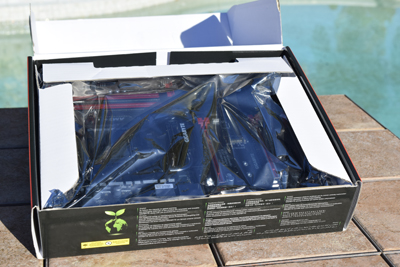
Not really a whole to go over hear except it comes is a anti-static bag, held in place by a cardboard insert.
Table of Contents
Contents
Inside we find the usual suspects. User manual, installation guide and driver disk. They included a SLI connector for NVIDIA cards. AMD’s crossfire technology doesn’t require one. A nice touch was the addition of silver SATA cables versus just generic black ones. They’ve also followed suit of other companies and offer a blacked out I/O shield as well. Nice change from the standard steel look of yesteryear. Another nice addition is the inclusion of front panel wiring adapter. You can now plug your case power wires, reset and etcetera to the adapter, then plug that into the motherboard. That’s a real bonus if you got big hands like me. To wrap it up they also include a circular G1 sticker badge for your put on your case.

So what’s new?
M.2 PCIe NVMe SSD support
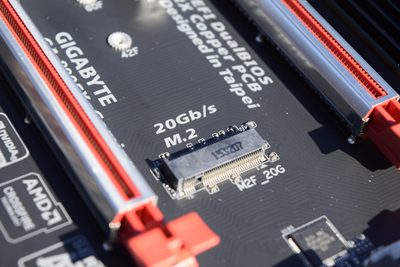
One of the biggest improvements to any computer is the ability to utilize a Solid State Drive (SSD). Before they were invented, you upgraded RAM for a bigger boost in speed from your PC. Now, your better bang for the buck is using a SSD. Well even that format has evolved. Now there is M.2 SSD. I’m not going to explain it in detail, but if you want to more info, you can check it out here. This board in particular offers the ability to use the newest format of M.2, NVMe for PCIe SSD’s. The speeds possible with this type of SSD are just truly amazing. For a content creator, rendering a file to one of these new type of SSD’s is really something to experience. If you think your PC is fast now because you have a SSD as your main drive, well it becomes practically fluid and instantaneous using one of these types drives. Up until now this technology has been limited to Intel motherboards. So it’s nice to see it available on AMD boards as well.
USB 3.1 and USB Type C
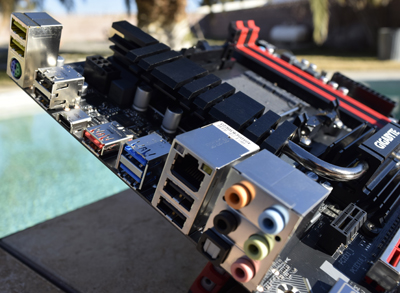
- The board comes with 6 x USB 2.0/1.1 on it and the ability to connect 6 more ports through the internal USB headers for a whopping 12 in total. In addition, thanks to the VIA VL805 chip you also get 2 x USB 3.0/2.0 ports on the back panel plus 2 more available through the internal USB header. Using an ASMedia USB 3.1 Controller there is also 1 x USB Type-C™ port on the back panel, with USB 3.1 support and 1 x USB 3.1 Type-A port (red) on the back panel. Theoretically a mind blowing 18 USB connectors , plus Type C. Wow. Of special note for audiophiles, there are 2 (Yellow) USB DAC-UP connectors for clean, noise free power delivery to a Digital – to – Analog Converter. Power is not always “clean” from a USB port and DAC’s are super sensitive to this. So these ports are powered from an essentially separate, filtered power source.
Audio
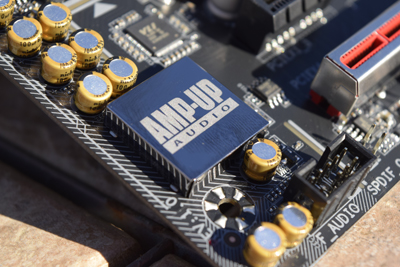
Speaking of audio, Gigabyte has focused some serious attention in this direction. The Realtek ALC1150 is a high-performance, multi-channel, high definition audio codec that delivers excellent audio with up to 115dB SNR. High Quality audio capacitors (Yellow) deliver quality sound resolution and sound expansion, to create realistic sound effects for professional gamers. Another really cool feature is that they incorporated an upgradable OP-AMP. What that means is that owners can choose audio quality based on individual listening preferences by replace the chip with a wide availability of additional OP-AMPs. What this does is offer a low cost way to dramatically improve audio quality without the need for expensive speakers or high-end audio equipment. And if that wasn’t enough, it also has onboard ‘Gain Boost’ selector switches that let you select either standard 2.5x or high-amplification 6x mode. 6x mode is ideal for high impedance speakers and headphones.
Ethernet
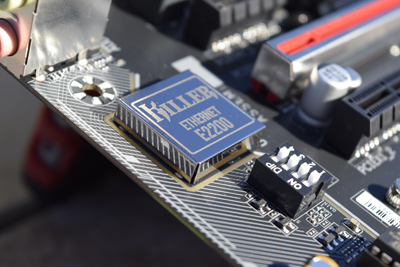
What’s becoming standard these days on premium motherboards is the inclusion of Killer E2200 Ethernet. It’s a high-performance, adaptive gigabit Ethernet controller that offers better online gaming and online media performance compared to standard solutions. This is not always a plus and has been know to be problematic due to it’s software implementation. I personally will only install the driver for this to avoid troubleshooting issues later. But to each their own of course.
Some neat features

Metal reinforced PCIe slots
An interesting concept comes to light here. With graphics cards getting bigger and heavier, Gigabyte has developed a stainless steel sheath for the PCIe slots. Connected directly to the motherboard and not the PCIe connector, these are in theory supposed to offer better support and strength for said GPU cards, and/or the frequent removal of them. There has been issues with some motherboards losing the PCIe connector from the board upon the removal of a GPU. If nothing else, it does offer a cool aesthetic value.
Ambient LED
The board apparently features LED lighting for the audio guard path, providing a cool, custom look. “Not only does the Audio Noise Guard protect the board’s sensitive analog audio components, but its LEDs can also be programed to beat at the rhythm of the music you are listening to, or pulse at a soothing pace to create a great atmosphere to enhance the environment of your game, movie or music.” Ok , that honestly might be cool to see.
Conclusion
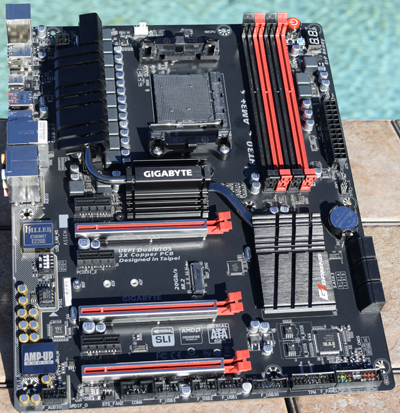
From the black board, to the red accents. The stainless steel to chrome pieces. The Gigabyte 990FX Gaming G1 Motherboard looks to be well laid out and accented correctly. The biggest factor will be how it performs. It does appear to be the last board I’ll need to own before AMD’s release of Zen later sometime this year. But that, I’ll know in couple weeks. Stay tuned and I’ll post the results and final review.


