
Vermillion VR will have you painting like a pro in no time - even if you have never painted before
Title
VermillionPrice
$19.99 USD
Release Date
TBDLength
UnlimitedReviewed On
Quest 2
Jump to Full Review
Let’s get started on this Vermillion VR Review.
What is Vermillion VR?
Vermillion VR is a virtual VR painting experience that allows you to unleash your inner Bob Ross. Even if you have never painted before with the easy-to-use virtual features you can try out your experience of painting in real-time with no cost, experience, or worries.
But how exactly does it all work? Does it really feel like you are painting?

 Who Makes Vermillion VR?
Who Makes Vermillion VR?
Vermillion VR is developed by Thomas van den Berge. This is a solo developer from the Netherlands. Vermillion VR is his flagship product.
Which VR Headsets is Vermillion VR On?
You can play Vermillion on Steam VR, Viveport, PlayStationVR, Oculus Rift, and Oculus Quest 2.



Vermillion VR Tutorial

When you start out in Vermillion there is a very detailed tutorial. It will walk you through all the steps you need to complete your own VR painting masterpiece. Even if you have never painted a thing before, you will be able to follow the step-by-step instructions to paint something beautiful. Yes, even if you have never painted a thing in your life.
After some step by steps on how to use Vermillion are explained, there is an optional tutorial video that is found on Youtube. This goes into hour-long detail on how to paint a bird. Step by step you are shown everything you need to learn on how to paint in VR.
One of the best parts of VR painting is that any mistakes you make can easily be undone. One joystick push and you can undo the last thing you did. Or even the last *few* things you did. This is really great for beginners who want to learn painting but are not sure they want to invest in all the materials yet. Or are worried about wasting materials as you learn.
Perhaps my favorite part of Vermillion VR is the ability to use the overlay ability. This allows you to take any image from the internet and have it appear on top of your canvas. You can then trace the image and edit it till your heart is content to get a rough idea of the outline of what you want to draw. This is a great use of VR technology and I love how this is included.
 Vermillion is actually an old Latin term for this red-orange color if you are wondering why the app has this name.
Vermillion is actually an old Latin term for this red-orange color if you are wondering why the app has this name.
Vermillion VR Experience Review
Vermillion VR is not a VR game but an experience. There are no scores to get or enemies to kill. Just a wonderful and relaxing VR painting environment.

I am most definitely what you would call a beginner painter. I have minimal real-life artist painting experiences, but I found by following the tutorials I was able to create beautiful works of art with no issues. Reviews from professional artists seem to find all the tools they need to create what they want as well, but I will be reviewing this from the perspective of a beginner.
If you have always wanted to try painting but were put off by the high cost of materials, then this is definitely worth checking out. Even if you have never painted anything in your life, you will be creating a very respectable painting of a robin by the end of the first video tutorial.
There is a real sense of awe, wonder, and amazement as something that you thought you could never do is created.

The included optional Projector Overlay is probably my favorite part. It is very easy to pull images from the internet of your favorite cartoon characters for example. In minutes you will have your own recreated masterpieces. You can also use this for pretty much any item on the planet from complicated images to simple items. Having a rough outline of what to go by makes painting much easier.
When you want to step into some more advanced painting styles, you can easily watch an endless amount of painting tutorials on Youtube or other websites for free – Including Bob Ross and his happy little trees.
You have the ability to paint with either your right or left hand. You also can change where you grip the brush and can move your hand right down to the tip of the brush or all the way to the end. Just like you would in real life.
Vermillion auto-saves your painting but you also have the option to save at any time. Say perhaps before you were to try something really crazy with your new masterpiece. A few button clicks and you are back to your saved painting if things do not go as planned.
You can export your finished work of art and share it on Facebook or other social platforms. You can even export it as a 3D model for use on sites like Sketchfab, your Home VR environment, or VR Chat. If you really love your art you can export it to a 3rd party company and get a canvas print you can hang on your wall in real life. Neat stuff.

A Bit Of A Learning Curve In Some Areas
You should be able to start painting beautiful masterpieces rather quickly in Vermillion VR but there are some issues that you will likely come across, or perhaps more of a learning curve.
When the tutorial goes through mixing paint it implies you should be able to just grab some of this color, and mix it easily with some of that color. It took me several times watching this tutorial to realize that you need to change how hard you were pressing into the mixing board in order to make this actually work. Too often I was met with just constant smears of the same color I had just brought in.

There are also a lot of tools and techniques to learn here if you have never painted before. Don’t be hard on yourself if you need to walk through the tutorial a few times to get how to successfully use all the included features.
If you are seated there are many ways you can move the canvas and tools high or low enough, but it may not be quite enough to get it comfortable for you. Keep moving things around.

Overall these issues were minor and playing around with things usually could get things working.
Vermillion VR Graphics and Sound
Vermillion gives you a choice of 3 virtual environments to paint in. It even gives you the option to use passthrough mode and paint in your actual room! The other two options, the manor and the loft offer calm and peaceful vibes with nothing too distracting going on. Perfect for helping you focus on your painting.

Vermillion offers some calming background noises and music. There is some rain, and thunder sounds. You can turn this off completely in the options menu. It is just nice background noise.
 Who Will Enjoy Playing Vermillion VR?
Who Will Enjoy Playing Vermillion VR?
Vermillion is not rated, but I imagine it would be E for Everyone. There is no violence, gore, or language. It is a great app for senior players or anyone who wants to unless their inner Bob Ross.
What Games are similar to Vermillion VR?
Vermillion VR is a painting VR experience. Similar VR Games would be Painting VR, Tilt Brush, and SculptVR.
How long is Vermillion VR?
There are endless hours of entertainment available in Vermillion. They give you all the tools you need to be able to create anything you want in Oil painting with endless undos.

What you make is up to you.
Can you play Vermillion VR Sitting Down?
Yes! Vermillion VR can be played sitting down, standing, or laying down. You do not need a large play space or room movement.


Does Vermillion VR cause motion sickness?
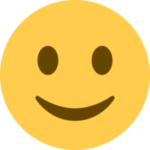 You play Vermillion VR in a stationary environment. There is no in-game movement. No in-game movement means no motion sickness.
You play Vermillion VR in a stationary environment. There is no in-game movement. No in-game movement means no motion sickness.
Vermillion VR should not cause any motion sickness issues.

Final Thoughts On Vermillion VR Review. Is Vermillion VR Worth It?


