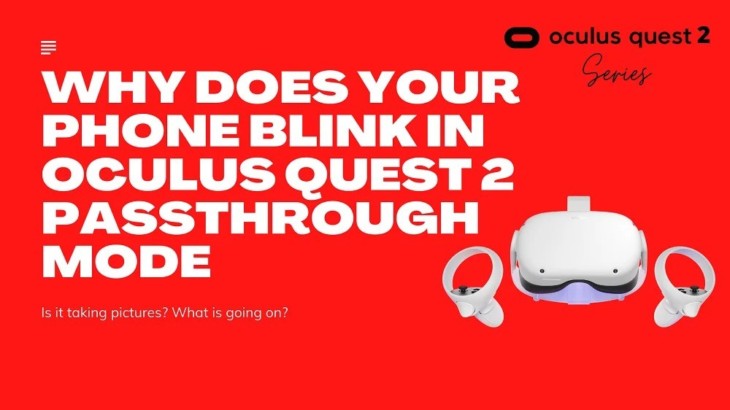Why does your phone blink in Meta Quest 2 passthrough mode? If you have set up passthrough on your Meta Quest 2 and had a look around your room, you may have noticed that your phone is blinking away something crazy. It looks like it is taking pictures or a flash is going off non-stop.
Your computer monitor, TV, and other tech items around your home, even an older Oculus Rift, may also blink. But what is really going on? Why is the Oculus Quest 2 making the camera flash, and blink?
This is not something sinister. It is Infrared (IR) Light.
Most phones today have an IR sensor, Including your iPhone or Android phone.
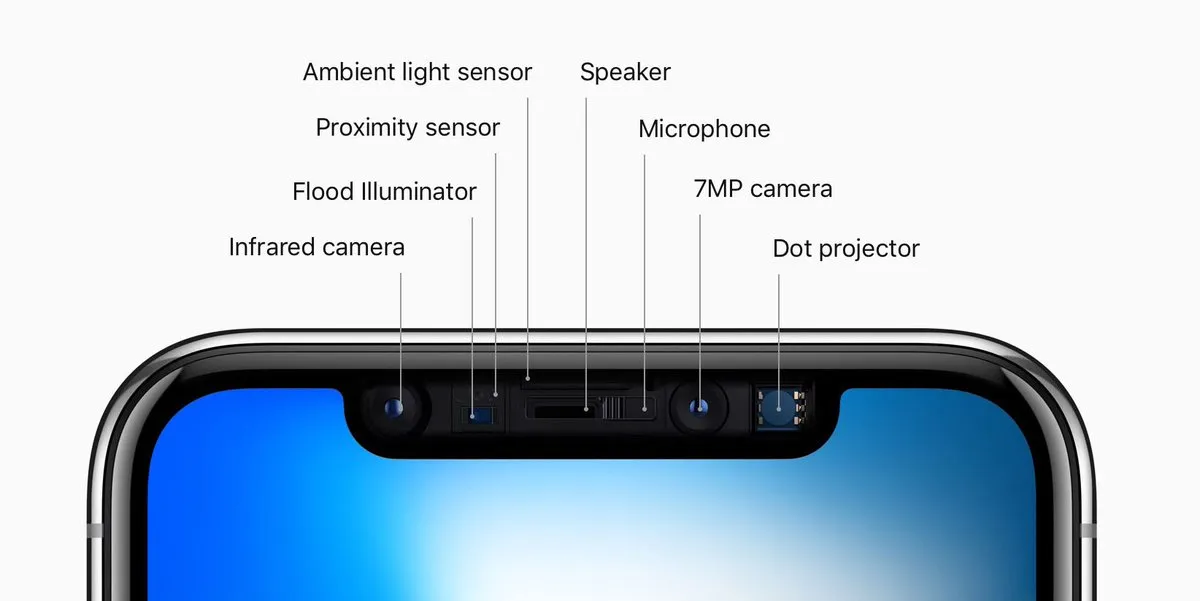
Table of Contents
What is Infrared Light?

Infrared light is electromagnetic radiation (EMR) that is not visible to the human eye. You do feel it as a slight heat though. Everything on the planet gives off IR light and heat, but it is usually a really small amount.
This is why when you get close to another person you can “feel” them because you feel this heat. IR radiation is also what is used to heat up your toaster, and what gets hot in a hairdryer. It’s not going to make you into the Hulk though. It’s not “that” kind of radiation. 😉
Why is an IR Light Sensor on my phone?
Face Unlock. When your want to unlock your phone with your face, an infrared camera on the front of your camera will quickly take a kind of “photo” of your face. It does this by using a dot projector that puts out 30k of invisible little infrared dots. Your phone then uses the infrared image and the infrared dots and pushes them through the phone’s neural networks (a fancy algorithm) to create a mathematical model of your face.
All that happens in an instant of course and then your phone will unlock. That is actually how Face Unlock works. The flashing you see through your Oculus Quest 2 is actually happening pretty much all the time, not just if your phone is locked and stationary.
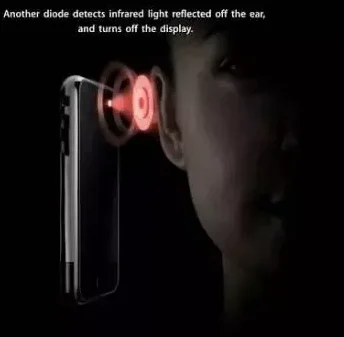
There is a proximity sensor on most phones that also uses an IR camera. This is the sensor that tells your phone if you are holding it up to your ear, or if the phone is in your pocket, and turns the screen off. This camera may also be causing some of that blinking you are seeing on your phone.
Interesting note, If you happen to hold up a TV remote to your headset while you are in proximity mode, and press a button, you will notice the same blinking. Give it a try. It is the same IR lights.
This is great and all.. But….
Why can you see your phone blink through Oculus Quest 2 passthrough mode?
This is actually how the Oculus Quest 2 tracks the controllers you use. Meta Quest 2 (and many other VR headsets) use the same IR technology to track where your controllers are. If you ever happen to be in the same room as another Quest user, you can turn on passthrough mode and have a look at their controllers and they will show the same blinking that you see on your own headset.
You won’t be able to see your OWN controllers blinking through. The frequency of each controller will be slightly different. This is what they look like. 
Why do Christmas Lights cause issues with Meta Quest 2 Tracking?
This is also why if you happened to use your Oculus Quest 2 at Christmas time around some Christmas lights you might have noticed some tracking issues. The headset thinks it’s an IR controller light by mistake. You can also have issues with mirrors and sunlight reflections for the same reason. Now you know why your phone blinks in Oculus Quest 2 passthrough mode!
Why Can You See Inside Amazon Fire Stick Or Wii Remotes with the Quest 2?
The exact same reason was already mentioned. Infrared light! Certain black/red light plastics used on certain remotes like the Amazon Fire Stick or the Wii Remote will allow a person to sort of “see-through” the remote and see the insides. Certain materials will appear transparent in IR lights. There is no crazy magic here or secret x-rays. Just Infrared Lights.
Quick tip if you are here… and have no idea what passthrough mode is…
How to set up Meta Quest 2 Passthrough mode?
Passthrough mode is a cool feature of the Oculus Quest 2 and Quest. It lets you simply tap the side of the headset twice and you will be able to see the grey screen of the world around you not in VR, without taking the headset off. It’s what happens if you happened to step outside of the guardian.
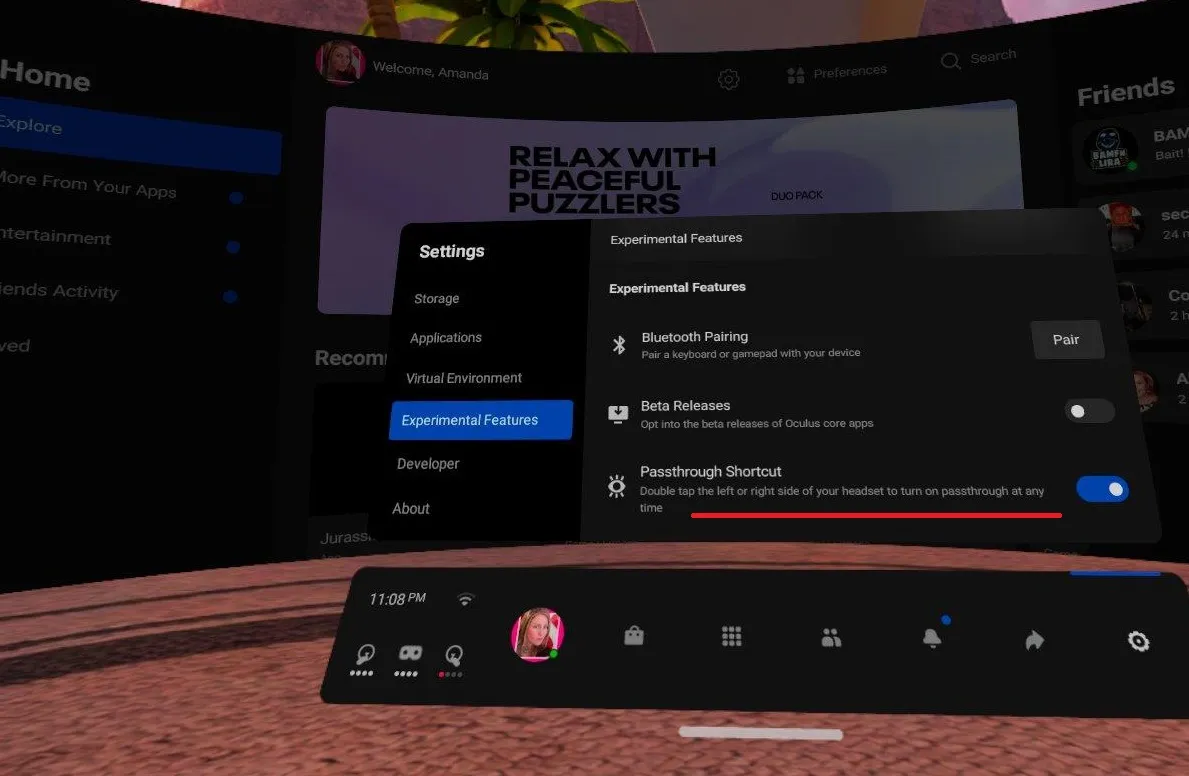
All you need to do is go to Settings, Experiments and select “enable passthrough mode”. Then you can have a look at your phone and see the blinking lights 😉 You can also check out my other frequently asked questions about Oculus Quest 2 here.
Hope this helps answer the question of why does your phone blink in Meta Quest 2 passthrough mode or for you old school folks… Why does your phone blink in Oculus Quest 2 passthrough mode?
Buy a Meta Quest 2 from Meta and start playing VR today!